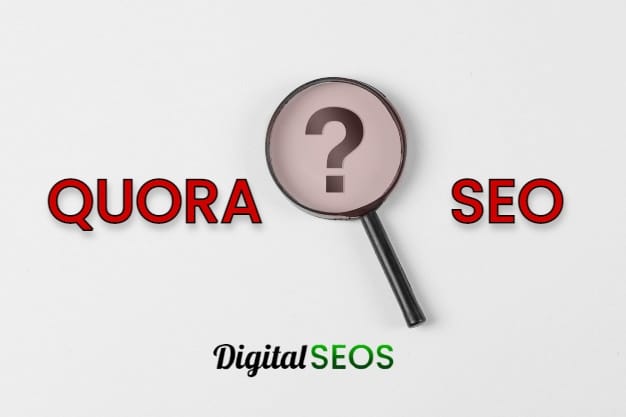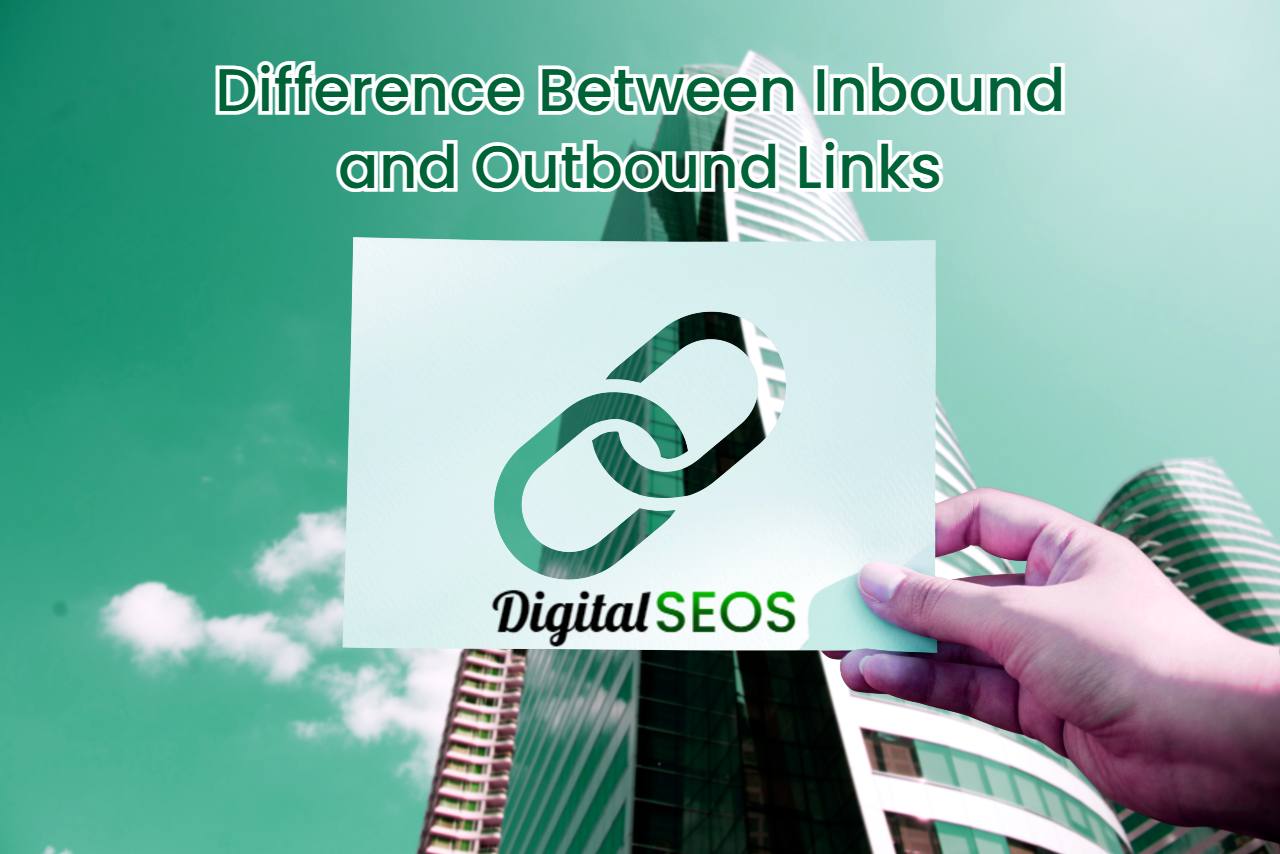Will SEO exist in 5 years? – The Future of SEO
Will SEO exist in 5 years? – The Future of SEO Will SEO exist in 5 years? Will Google still own search? Will people stop using the internet to look for information? Will e-commerce sites fail due to a lack of SEO? Will there even still be websites in 5 years, let alone an internet […]